Gomoduino
Notify your colleagues when you are on a pomodoro
But what is it?
Gomoduino provides a traffic light-like sign showcasing when you are on available and on a break, and when you are on a pomodoro. It was made on a couple of afternoons as an excuse to learn how D-Bus works.
Potato photo:
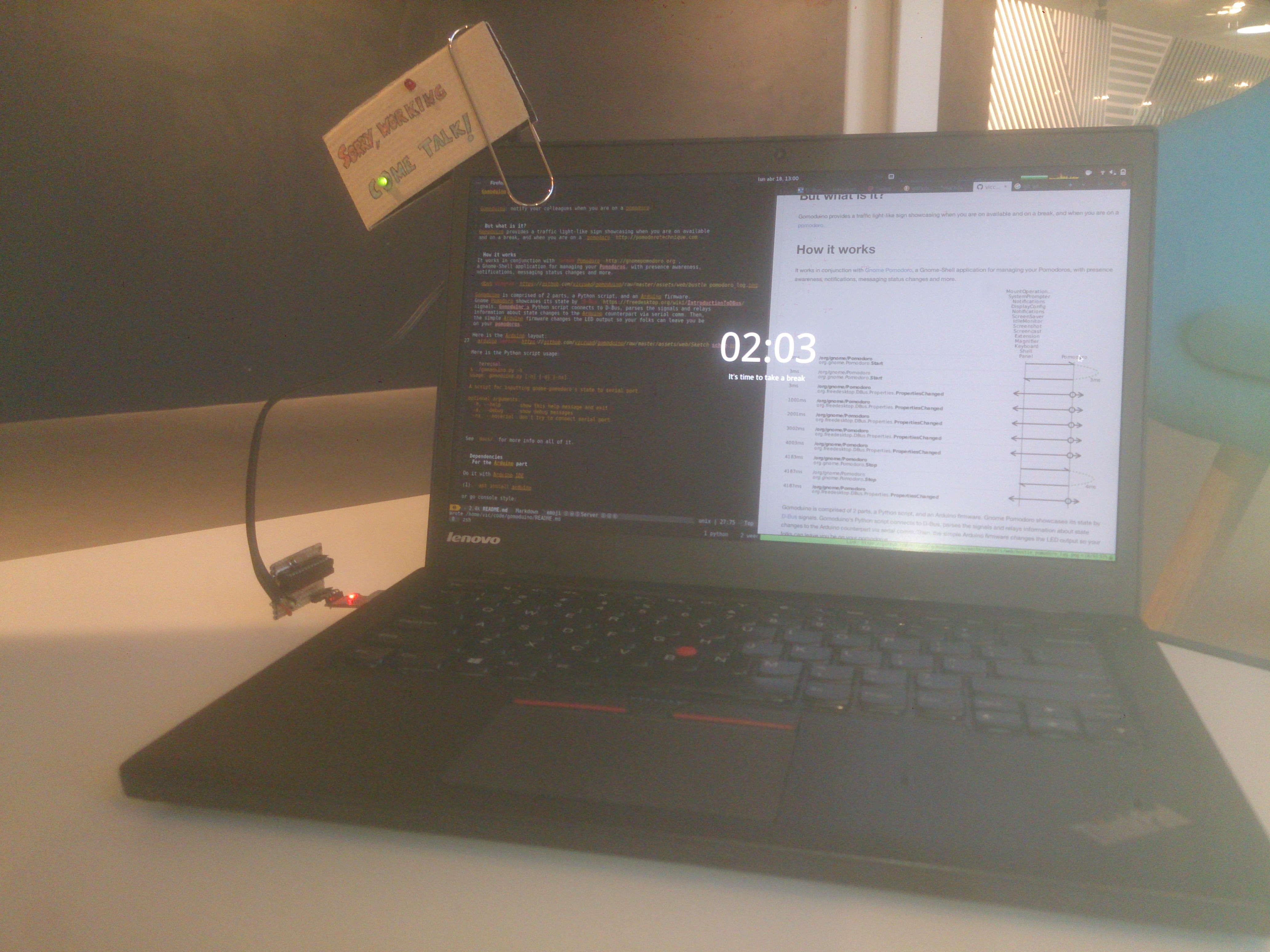
How it works
It works in conjunction with Gnome Pomodoro, a Gnome-Shell application for managing your Pomodoros, with presence awareness, notifications, messaging status changes and more.
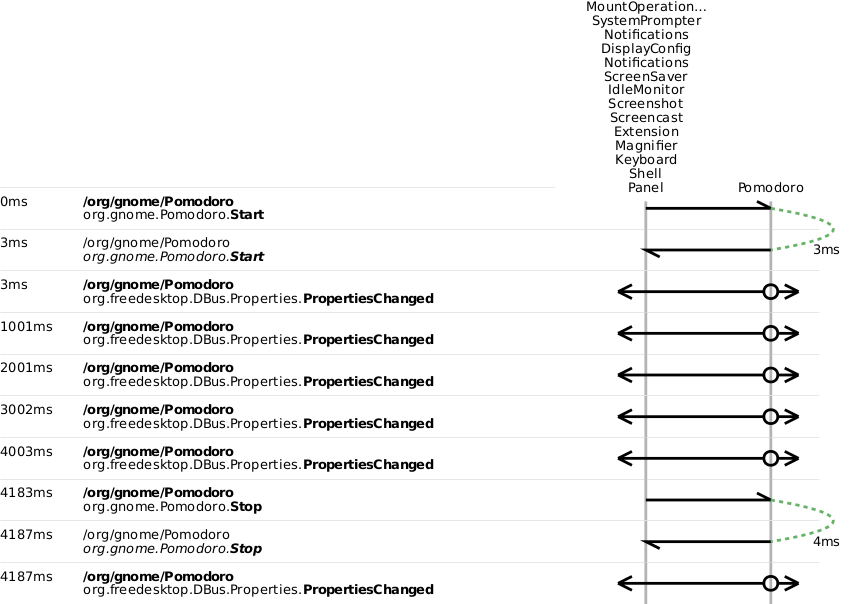
Gomoduino is comprised of 2 parts, a Python script, and an Arduino firmware. Gnome Pomodoro showcases its state by D-Bus signals. Gomoduino’s Python script connects to D-Bus, parses the signals and relays information about state changes to the Arduino counterpart via serial comm. Then, the simple Arduino firmware changes the LED output so your folks can leave you be on your pomodoros.
Here is the Arduino layout:
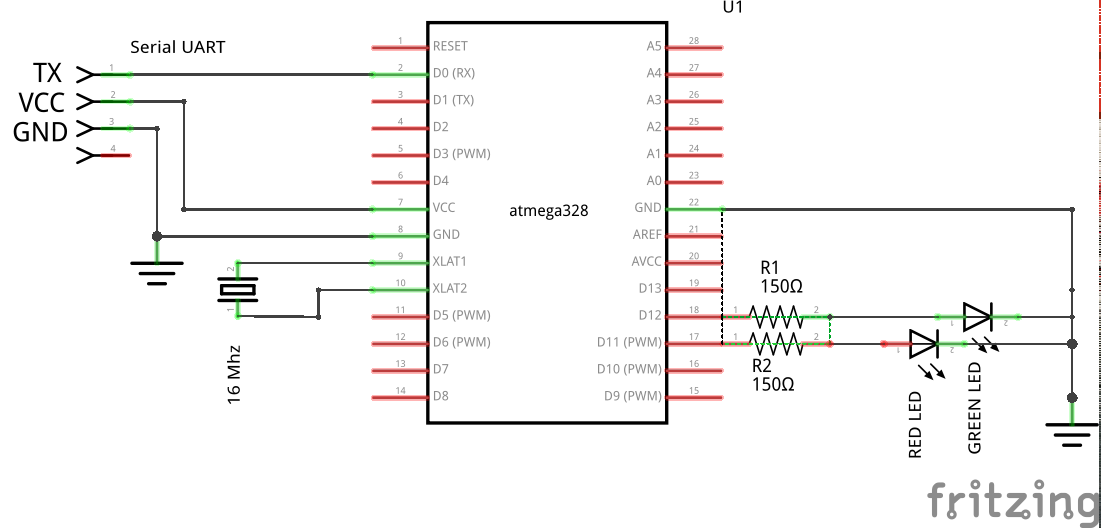
Here is the Python script usage:
$ ./gomoduino.py -h
usage: gomoduino.py [-h] [-d] [-ns]
A script for inputting gnome-pomodoro's state to serial port
optional arguments:
-h, --help show this help message and exit
-d, --debug show debug messages
-ns, --noserial don't try to connect serial port
See docs/ for more info on all of it.
Dependencies
For the Arduino part
Do it with Arduino IDE
(1). $ apt install arduino
or go console style:
(2). Install inotool
a. For Debian based systems: $ sudo apt-get install python-pip
b. Install inotool: $ pip install --user inotool (never ever use pip with sudo!)
c. Add ~/.local/bin to your PATH
For the Python script:
$ apt install python-dbus python-serial
Also, your user needs to be in the tty and dialout groups:
$ sudo usermod -a -G tty yourUserName
$ sudo usermod -a -G dialout yourUserName
Remember to log off and on again for the changes to take effect.
Building
Arduino part
Do it with Arduino IDE or go console style:
(2). $ cd firmware; ino build; ino upload.
Python part
You might need to change the serial device you are going to connect to.
Repository
Technologies used
C, Python, D-Bus, Microcontrollers
License
 This work is released under the terms of GPLv3 license. You can find a copy of
the GPLv3 license in the LICENSE file.
This work is released under the terms of GPLv3 license. You can find a copy of
the GPLv3 license in the LICENSE file.